Lost Windows product key
If you lost your Windows product key, you might find yourself in a plethora of problems with several questions revolving in your mind. Here are some common questions that are frequently asked along with their solutions.
"Which is better: the commercial product key finder programs or the free ones?”
The commercial product key finder programs are not necessarily better just because they charge money. Finding a Windows product key can be done via any free key finder program as well. There’s no need to loosen your pocket drawstrings just to find your Windows product key. The commercial key finder programs are beneficial for those who want to avail the additional features it offers such as finding product keys and serial numbers for ambiguous utilities.
"Can I create a unique product key for my software through a key finder program?”
No you cannot create a unique product key for your software via a key finder program because key finder programs cannot generate keys. A key finder program is only responsible for locating the key of an existing program.
“My antivirus utility always warns me of a threat whenever I use the key finder program. What should I do?”
This sort of a problem may occur because some antivirus programs wrongly identify key finder programs as virus or threat. This may be because key finder programs usually access Windows Registry due to which the antivirus program may view it as threatening. Hence, there’s nothing to worry about. However, you should still check the website of the particular key finder program you’re using to ensure that it is unthreatening and read the experiences of its past users as well.
"If I have lost a serial number or a product key for a utility I uninstalled, will a key finder be able to find it?”
No it usually won’t be able to find the serial number or a product key of a program you uninstalled. This is because when a program is uninstalled, its entries in the Windows Registry are usually removed; however there may be instances when they’re not removed. So you should always try a couple of free key finders to see if you do find the product key or serial number or not.
"If I formatted my hard drive, will I be able to find the Windows product key through a key finder program?”
No. Once you have formatted your hard disk you can only find your Windows product key by recovering your data from the drive through data recovery software. This is because only then a key finder will be able to find your Windows product key.
"I can’t boot into Windows. How should I go about finding the Windows product key through aey finder program then?”
This is a very frequently occurring problem. However, if ou are not able to access the Windows, you can’t run a key finder program. So then only way you can find the product key is by moving the hard disk drive which contains the non-bootable Windows partition to another computer. Then you should install a key finder program that supports loading of a registry hive from another computer’s Windows partition and find your key through it.
The key finder freeware, Lazesoft Windows Key Finder, offers solution to all your problems. With several additional features, this freeware can help you out through all sorts of complicated Windows lost product key problems.
More information about Lazesoft Windows Key Finder
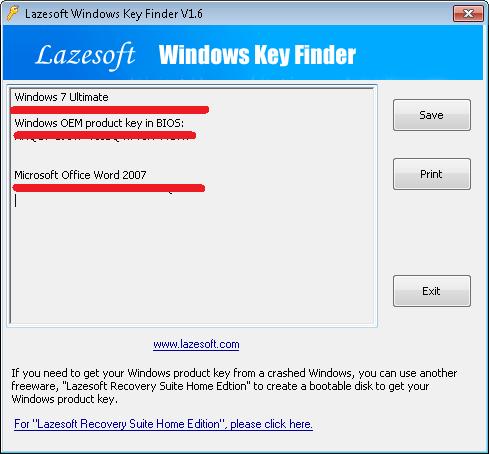
Lazesoft Recovery Suite is easy to use, powerful boot disk design to Recover Data, Recover crashed Windows System, Recover Windows Password, Clone or Backup Disk, etc.

Free Windows Key Finder
Recover Windows 8 OEM Product Key from BIOS
Retrieve Windows 8 Product Key from BIOS
Guides
Awards





