Find Windows 7 product key
Backups are immensely important as they ensure that your important content is not all lost if your system crashes. There are several ways you can back up your data such as burning all the data onto a CD or saving it on a USB, however, these methods don’t work that effectively when backing up installed programs. Installed programs have product keys which ensure elimination and prevention of piracy and copying, however, they also ensure that a lost product key can make that software unusable for you if your system crashes. Fortunately, there are several ways you can locate the product key or get another one. Some of those ways are requesting a replacement key from Microsoft, purchasing another copy of Windows or using a key finder tool to locate your key from the Windows Registry.
How to identify the product key
Before you request a product key from Microsoft, or even use a key finder tool to locate one, you need to know what it looks like. A Microsoft product key has 25 digits which are broken up into sets of 5 digits. They contain letters and numbers, both.
Where to locate the product key
The next thing you need to know is where the key actually is located. It is physically located on a yellow or orange sticker on the disk case. However, if you were using a preinstalled Windows operating system then you will most likely find the key on your computer. Also ensure that you store the serial key along with the disk provided in a secure location so that you don’t find yourself in a situation where the key is lost. The software won’t be able to get reinstalled without the product key and the disk. Product keys that you receive with software are specific to that software as they can’t work for any other program, for instance you can’t use a Microsoft Windows product key to install Microsoft Office.
What if you lose your key?
If you find yourself in a situation where you’ve lost the product key, then there are several solutions present to overcome this problem. You can either request Microsoft for a replacement key which will cost you $10, you can purchase a new Microsoft Windows copy which will be a bit more expensive or you can use a key finder program to locate your lost key. A product key is encrypted in the Windows Registry instead of being readable, hence they only way to locate the key is through a key finder tool as it cannot be found manually. However, a key finder tool can only find your key if Windows is installed and running on your system, because otherwise you’ll have to choose one of the first two options provided. One of the best key finder tools is Lazesoft Windows Key Finder which vows to find your product key regardless of the version of Microsoft you’re using. Along with that it also offers several additional features to help ease this problem of yours.
More information about Lazesoft Windows Key Finder
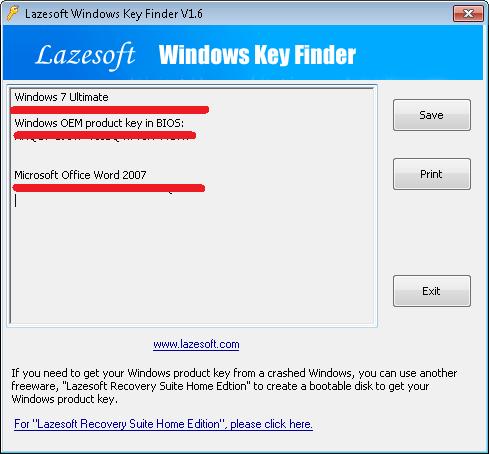
Lazesoft Recovery Suite is easy to use, powerful boot disk design to Recover Data, Recover crashed Windows System, Recover Windows Password, Clone or Backup Disk, etc.

Free Windows Key Finder
Recover Windows 8 OEM Product Key from BIOS
Retrieve Windows 8 Product Key from BIOS
Guides
Awards





