Windows Pre-Installation Environment (WinPE)
The Microsoft Windows Pre-installation Environment (Windows PE or WinPE) is a powerful replacement for the Microsoft MS-DOS operating system in OS deployment processes, test and diagnostic tools development, and system recovery processes. Windows PE is a minimal Windows system that provides limited services based on the Windows XP Professional and the Windows Server 2003 kernels. It also provides the minimal set of features required to run Windows Setup, access and install operating systems from the network, script basic repetitive tasks, and validate hardware.
WinPE is not available for end user customers, but all files needed for WinPE to run are included in a retail Windows XP installation CD.
BartPE
Bart’s PE Builder is an useful utility that helps you build a BartPE bootable live Windows CD/DVD from the original Windows XP or Windows Server 2003 Setup CD.
BartPE bootable CD is an useful tool. This can be used to rescue unbootable systems, maintaining systems and do much more.
How to Create the BartPE bootable CD of Lazesoft Recover My Password
-
Here is a step by step guides of creating a bootable CD of Lazesoft Recover My Password via using BartPE:
- Download proper version of Lazesoft Recover My Password plugin file from below:
- Lazesoft Recover My Password Home Edtion plugin(Free for non-commercial use)
- Lazesoft Recover My Password Professional Edition plugin
- Lazesoft Recover My Password Server Edition plugin
- Lazesoft Recover My Password Unlimited Edition plugin
Download the latest version of PE Builder self-installing package from Bart's site and run it. It extracts all the files to a folder (e.g. C:\pebuilder3110a) and creates a desktop shortcut to launch the PE Builder.
Create a folder for the Windows XP/2003 installation files, For example, to create a folder named winxp under C drive. Now you have a folder like: c:\winxp
Insert your Windows XP/2003 CD into the CD-ROM drive.
And then copy the contents of the CD to the folder that you created in step 1.
Launch the PE Builder from desktop shortcut.
-
PE Builder will ask to search for windows installation files. Click "No"
-
Press the "..." button near "Source" input box in the main Windows. Then a Windows will appear. In the window, give the path of you source files prepared in last steps, like c:\winxp\
-
Next, click the "Plugins" button in the main window.
-
In the pop-up window, click "Add" button.
Select the Lazesoft Recover My Password plugin file pe*.cab that you downloaded.
-
click the "..." button next "Output" input box to config the directory which you will store the output files of ISO.
-
Click "Build" to start.
-
After a few minutes later, the software will prompt you that the process has been completed. You can then burn the ISO image to CD using the CD burning software that came with your system. If you don't have one, you may download the free ISO Recorder ImgBurner to write the ISO image to CD.
Then, the Bart's PE cd is ready for use. You can boot your PC by this Bootable CD.
-
After BartPE finish booting, click "GO"->"Programs"->"LazesoftRecoverMyPassword" to start Lazesoft Recover My Password
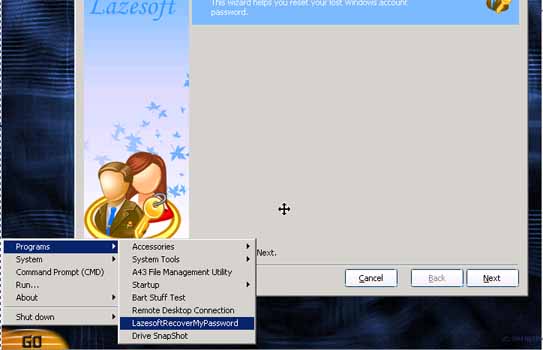
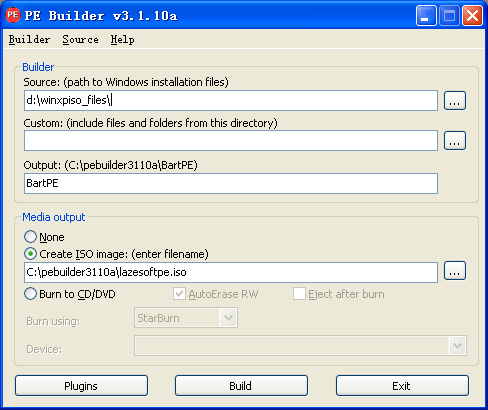
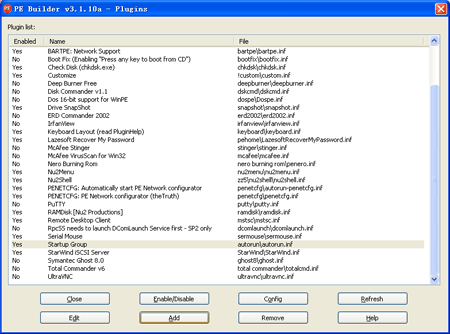
Notes
PE Builder is copyrighted by Bart Lagerweij.
Windows XP and WinPE are copyrighted by Microsoft.
Lazesoft Recover My Password is copyrighted by Lazesoft.
Lazesoft Recovery Suite is easy to use, powerful boot disk design to Recover Data, Recover crashed Windows System, Recover Windows Password, Clone or Backup Disk, etc.

Guides
How to burn a bootable recovery CD
How to boot from the created recovery CD
How to create a bootable recovery USB Disk and boot from it
How to perform a data recovery
How to recover data from formatted or damaged partition
How to fix boot problems if Windows won't start correctly
How to clone entire disk for backup or upgrading
How to recover Windows login password
How to recover Windows Server password
Forgot Windows admin user password
Forgot Windows Server 2003 2008 Domain Administrator Password
How to burn a Windows password recovery CD
How to boot Windows password recovery CD
How to recover Windows login password
How to recover administrator password
How to recover Windows Server password
How to recover Windows XP password
How to recover Windows Vista password
Testimonials
"If you've ever stared at the login screen and cursed at being locked out of a system this program is a GODSEND. Easy to use and quiet brilliant. A friend's system had been brought to me with this exact problem (evidently their 9 year old had wanted to change the Password and had promptly forgotten what he had chosen)No matter how many attempts the Login screen wouldnt allow them past. This program allowed me to delete their old password (their 9 year old's name spelled backwards btw)and create a new one. System rebooted and entered Vista SP1 at the first try. Thank you. This is a great program." --Argonaught
Awards





