Lazesoft BCD Doctor
What is BCD file?
BCD file is a critical data file for Windows boot manager for Windows Vista above. It stores boot menu items, options. On MBR disk, it is located on the folder, /boot/BCD, in the system partition (active partition). On GPT disk, it is located on the folder, /EFI/Microsoft/boot/, in the EFI system partition (normally is a FAT32 100MB partition).
BCD file actually is a Windows registry file. When you use Registry Editor, you can find BCD file is mounted on the key, HKEY_LOCAL_MACHINE\BCD00000000.
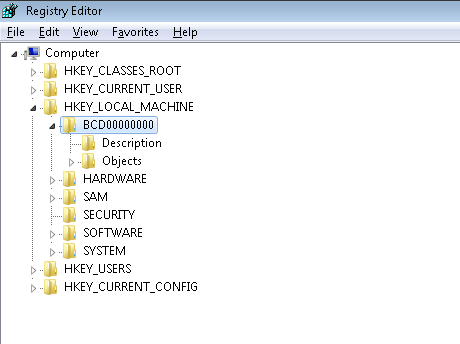
Why is the BCD file vital?
Windows Boot Manager requires boot file to find the boot partition and its system files. If there are errors in the BCD file, you meet any 0x00000007, 0x0000000c or other boot manager errors when booting and you cannot log into Windows.
So, correct BCD file is very important for Windows booting processes.
Why do you need Lazesoft BCD Doctor?
After checking the key, HKEY_LOCAL_MACHINE\BCD00000000, in the Windows Registry Editor, you will find that the BCD file is complicated and not easily human manually to edit it. It does not like the Windows XP boot menu file, boot.ini, which is a text file with readable characters. But, BCD files contain a lot of binary data.
We developed Lazesoft BCD Doctor to help users to easily manage BCD boot menu and repair the BCD file even if Windows is crashed or not booting normally.
Lazesoft BCD Doctor provides easy way to add/delete/modify boot menu.
With Lazesoft BCD Doctor, you can even add VHD file, WIM file as boot menu.
With Lazesoft BCD Doctor, repairing the BCD error is so easy. You just need to click the <Repair/Rebuild> button. All errors related to BCD file will be done quickly.
To ensure the safety of every operation of Lazesoft BCD Doctor, Lazesoft BCD Doctor backs up the BCD file automatically before doing the real operations on the BCD file. You can restore the BCD file using the <Restore> function of Lazesoft BCD Doctor.
Microsoft has a few BCD file tools, such as BCDEdit, BCDBoot. But, with our working experience, we find they have the following limitations:
1. BCDEdit is not easy to use for common users.
BCDEdit is a powerful command prompt tools. Use it you have to remember a lot of commands. For example, if you want to add a boot menu, you need to type commands like the followings:
bcdedit /create /d "Windows 7" /application osloader
bcdedit /default {<GUID>}
bcdedit /set {default} device partition=d:
bcdedit /set {default} path \windows\system32\boot\winload.exe
bcdedit /set {default} osdevice partition=d:
bcdedit /set {default} systemroot \Windows
bcdedit /set {default} detecthal yes
bcdedit /displayorder {default} /addlast
2. BCDBoot/Bootrec is not powerful enough to fix all the BCD errors.
With BCDBoot, you can fix a few errors with BCD file. But, on our work experience of fixing Windows booting problems, it still cannot all many BCD errors, especially on GPT disk or when Windows is corrupted or BCD file is corrupted seriously.
3. Microsoft tools do not back up BCD file automatically when doing the operations.
So, we developed the Lazesoft BCD Doctor. You can use it with a few clicks to manage the BCD file and Windows boot menu. Lazesoft BCD Doctor can fix all the BCD errors even if Windows is crashed and boot file is corrupted seriously. The operation done by Lazesoft BCD Doctor is undoable, because Lazesoft BCD Doctor automatically back up the BCD file before every operation.
Launch Lazesoft BCD Doctor in Lazesoft Recovery Suite
You can launch Lazesoft BCD Doctor in Disk Image & Clone module of Lazesoft Recovery Suite.
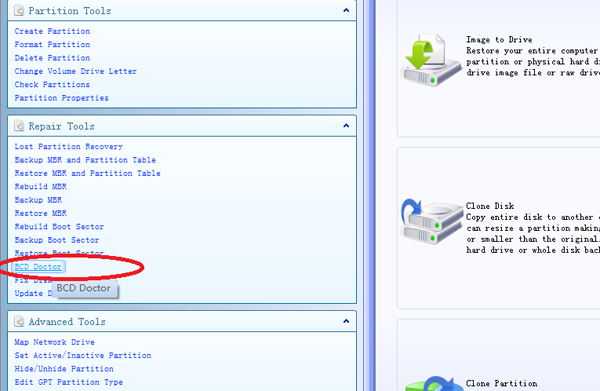
You can also launch Lazesoft BCD Doctor in Windows Recovery module of Lazesoft Recovery Suite boot disk.
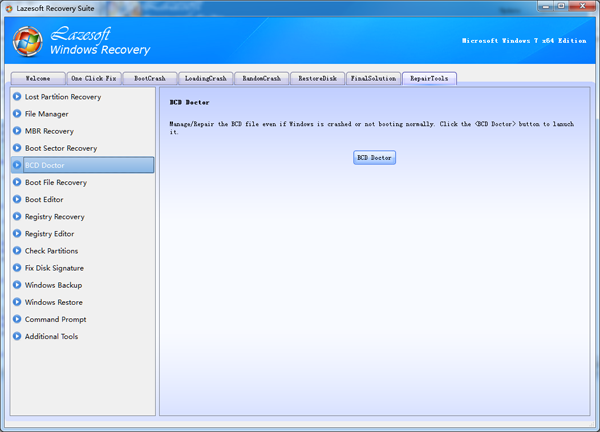
The features about Lazesoft BCD Doctor
Add BCD boot menu item
Delete BCD boot menu item
Modify BCD boot menu item
Rebuild/Repair BCD store/file
Advanced option about BCD boot menu
Backup BCD store
Restore BCD store
Load BCD store
Change BCD boot menu items order
Screenshot of Lazesoft BCD Doctor
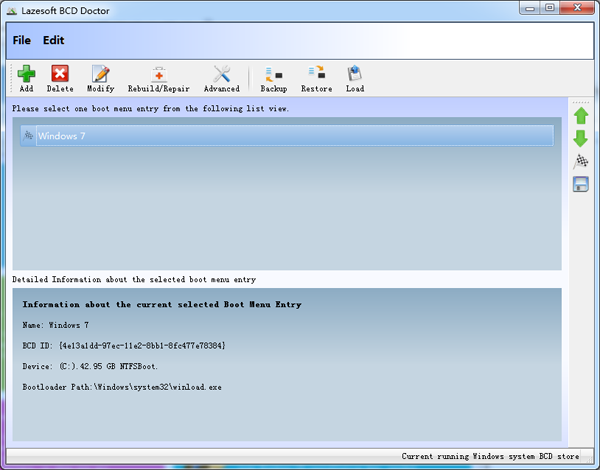
Lazesoft Recovery Suite is easy to use, powerful boot disk design to Recover Data, Recover crashed Windows System, Recover Windows Password, Clone or Backup Disk, etc.



